首先在 https://console.developers.google.com/ 建立一個專案
可參考 ...http://echochio.pixnet.net/blog/post/45086034
利用 google 提供 python 的 oauth2client 去連接寫入資料
當然來有其他方式 例如 google apps scripts ...這再找時間測
scripts 看文件彈性不大 ....或許是我不會用
建立 Drive API 建立金鑰取得 json 檔案

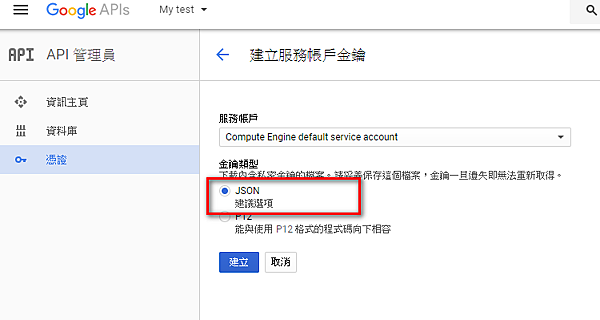
下載 ....後看一下 內容 , 有
"client_email": "47387011111-compute@developer.gserviceaccount.com",下載下來的 JSON 改名成 PythonUpload.json 放到程式可讀入的地方
python 要先裝 google 套件
pip install --upgrade gspread oauth2client
建立google 試算表 , 名叫 UpladByPython , 欄位 : 時間 , 數值 , table 名 : 亂取沒差
但是 google 會自動產生1000 行 ...要都刪除, 我程式用 append 的方式將資料寫入
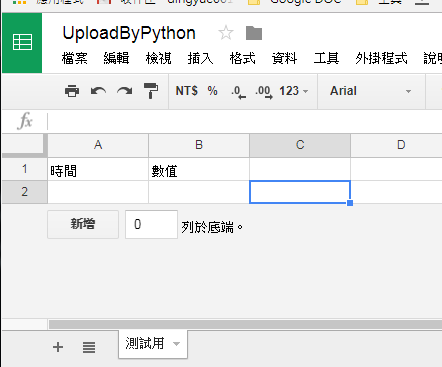
剛剛的 47387011111-compute@developer.gserviceaccount.com 用於建立的
google 試算表共用人員內 ....就是讓那 帳號可寫
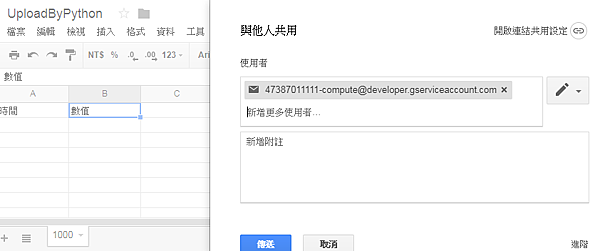
網路上抄抄改改後程式 :
import sys
import time
import datetime
import gspread
from oauth2client.service_account import ServiceAccountCredentials as SAC
GDriveJSON = 'PythonUpload.json'
GSpreadSheet = 'UploadByPython'
WaitSecond = 60
print('Ctrl-C to stop')
count = 1
while True:
try:
scope = ['https://spreadsheets.google.com/feeds']
key = SAC.from_json_keyfile_name(GDriveJSON, scope)
gc = gspread.authorize(key)
worksheet = gc.open(GSpreadSheet).sheet1
except Exception as ex:
print('connect google fail ', ex)
sys.exit(1)
new = datetime.datetime.now()
print('will write to ' ,GSpreadSheet,'write ',new,' & ',count)
worksheet.append_row((new, count))
print('write OK ' ,GSpreadSheet)
count = count+1
time.sleep(WaitSecond)
出現 error
('connect google fail ', SSLError(SSLError(SSLError(1, u'[SSL: CERTIFICATE_VERIFY_FAILED] certificate verify failed (_ssl.c:579)'),),))如出現是 python 請求2.16.0開始需要Certifi,這會導致此SSL錯誤。指定版本2.15.1
才能卸載certifi 就可已解決 SSL 錯誤問題
pip install requests==2.15.1; pip uninstall -y certifi
如正常 :
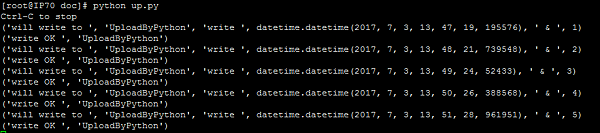
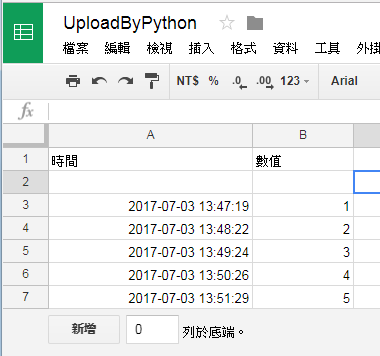
運用方式請參考 :
https://github.com/burnash/gspread


 留言列表
留言列表


