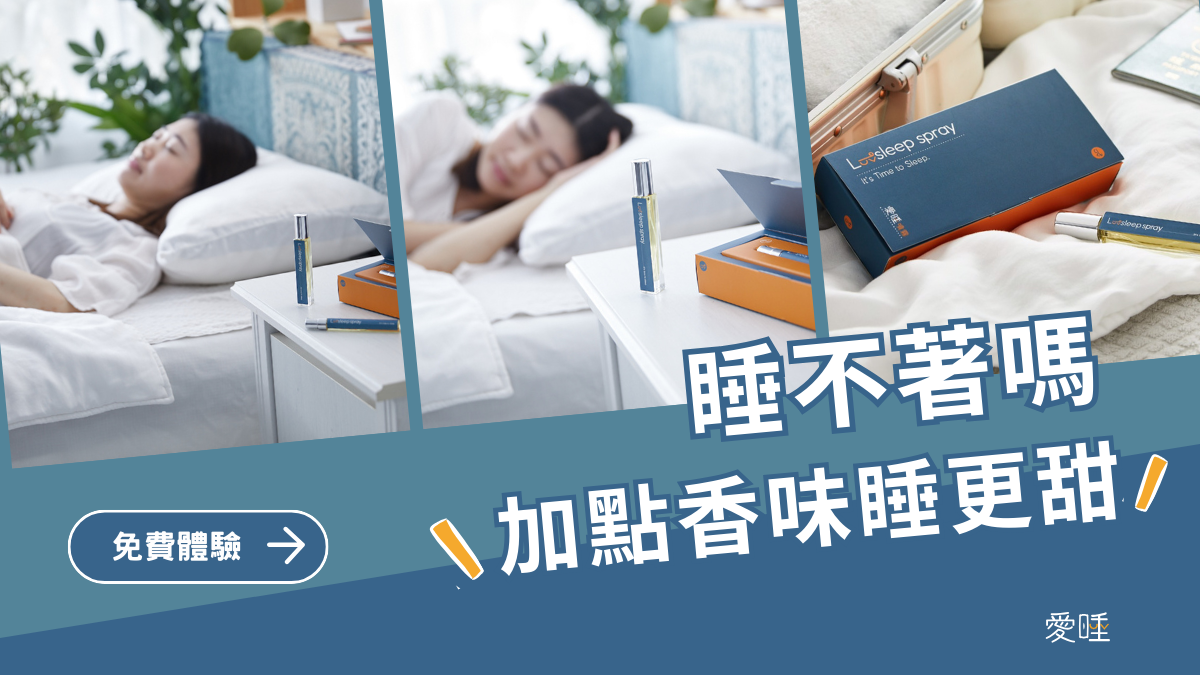先設 Raid
開機看到 ... 按下 CTRL-H

按下 CTRL-H

選 Configuration Wizard

選 New Configuration & Next

選 Yes

選 Virtual Device Configuration & Next

將 HDD 都加入Drive Groups

Drive Groups 框中,選 Accept DG ,將這些硬碟全部變成一個RAID

正確後 Next

選 Add to SPAN & Next

選 RAID level 後選 Accecpt

選 Write Through 或 Write Back

選 Yes

做 raid 初始化

選 yes 開始 初始化

做完後可選 EXIT 離開了

開機會看到RAID 建好了

安裝Esxi 前製作 ISO 檔, 我是配合其他測試機 , 裝 5.5 裝 6.5 也可
用 ESXi-Customizer 將 VMW-ESX-5.5.0-lsiprovider-500.04.V0.59-0004-3663115.zip 包裝 ISO 進去
再用 YUMI 裝進去 USB
用 usb 安裝 ........XD
等一切 OK 後我是在 vCenter 裝 MegaRAID Storage Manager

同網段 Esxi 選這個

找到登入

登入後畫面:

設告警

設 mail server

設Email

當然可測試一下 , 會收到 .......

storcli (我是裝在 esxi ) 裝其他 OS 也可
# ./storcli /call show
Generating detailed summary of the adapter, it may take a while to complete.
Controller = 0
Status = Success
Description = None
Product Name = LSI MegaRAID SAS 9260-8i
Serial Number = SV124111118
SAS Address = 1001011001111110
PCI Address = 00:01:00:00
System Time = 01/15/2017 01:10:00
Mfg. Date = 06/01/11
Controller Time = 01/15/2017 01:10:00
FW Package Build = 12.15.0-0239
FW Version = 2.130.403-4660
BIOS Version = 3.30.02.2_4.16.08.00_0x06060A05
Driver Name = megaraid_sas
Driver Version = 00.00.05.34-9vmw
Vendor Id = 0x1000
Device Id = 0x80
SubVendor Id = 0x1000
SubDevice Id = 0x9260
Host Interface = PCI-E
Device Interface = SAS-6G
Bus Number = 1
Device Number = 0
Function Number = 0
Drive Groups = 1
TOPOLOGY :
========
------------------------------------------------------------------------
DG Arr Row EID:Slot DID Type State BT Size PDC PI SED DS3 FSpace
------------------------------------------------------------------------
0 - - - - RAID5 Optl N 7.276 TB dflt N N none N
0 0 - - - RAID5 Optl N 7.276 TB dflt N N none N
0 0 0 251:0 11 DRIVE Onln N 3.637 TB dflt N N none -
0 0 1 251:1 13 DRIVE Onln N 3.637 TB dflt N N none -
0 0 2 251:2 10 DRIVE Onln N 3.637 TB dflt N N none -
------------------------------------------------------------------------
DG=Disk Group Index|Arr=Array Index|Row=Row Index|EID=Enclosure Device ID
DID=Device ID|Type=Drive Type|Onln=Online|Rbld=Rebuild|Dgrd=Degraded
Pdgd=Partially degraded|Offln=Offline|BT=Background Task Active
PDC=PD Cache|PI=Protection Info|SED=Self Encrypting Drive|Frgn=Foreign
DS3=Dimmer Switch 3|dflt=Default|Msng=Missing|FSpace=Free Space Present
Virtual Drives = 1
VD LIST :
=======
-------------------------------------------------------------
DG/VD TYPE State Access Consist Cache Cac sCC Size Name
-------------------------------------------------------------
0/0 RAID5 Optl RW No RWTD - ON 7.276 TB
-------------------------------------------------------------
Cac=CacheCade|Rec=Recovery|OfLn=OffLine|Pdgd=Partially Degraded|dgrd=Degraded
Optl=Optimal|RO=Read Only|RW=Read Write|HD=Hidden|B=Blocked|Consist=Consistent|
R=Read Ahead Always|NR=No Read Ahead|WB=WriteBack|
AWB=Always WriteBack|WT=WriteThrough|C=Cached IO|D=Direct IO|sCC=Scheduled
Check Consistency
Physical Drives = 3
PD LIST :
=======
-----------------------------------------------------------------------------
EID:Slt DID State DG Size Intf Med SED PI SeSz Model Sp
-----------------------------------------------------------------------------
251:0 11 Onln 0 3.637 TB SATA HDD N N 1024B WDC U
251:1 13 Onln 0 3.637 TB SATA HDD N N 1024B WDC U
251:2 10 Onln 0 3.637 TB SATA HDD N N 1024B WDC U
-----------------------------------------------------------------------------
EID-Enclosure Device ID|Slt-Slot No.|DID-Device ID|DG-DriveGroup
DHS-Dedicated Hot Spare|UGood-Unconfigured Good|GHS-Global Hotspare
UBad-Unconfigured Bad|Onln-Online|Offln-Offline|Intf-Interface
Med-Media Type|SED-Self Encryptive Drive|PI-Protection Info
SeSz-Sector Size|Sp-Spun|U-Up|D-Down|T-Transition|F-Foreign
UGUnsp-Unsupported|UGShld-UnConfigured shielded|HSPShld-Hotspare shielded
CFShld-Configured shielded|Cpybck-CopyBack|CBShld-Copyback Shielded


 留言列表
留言列表